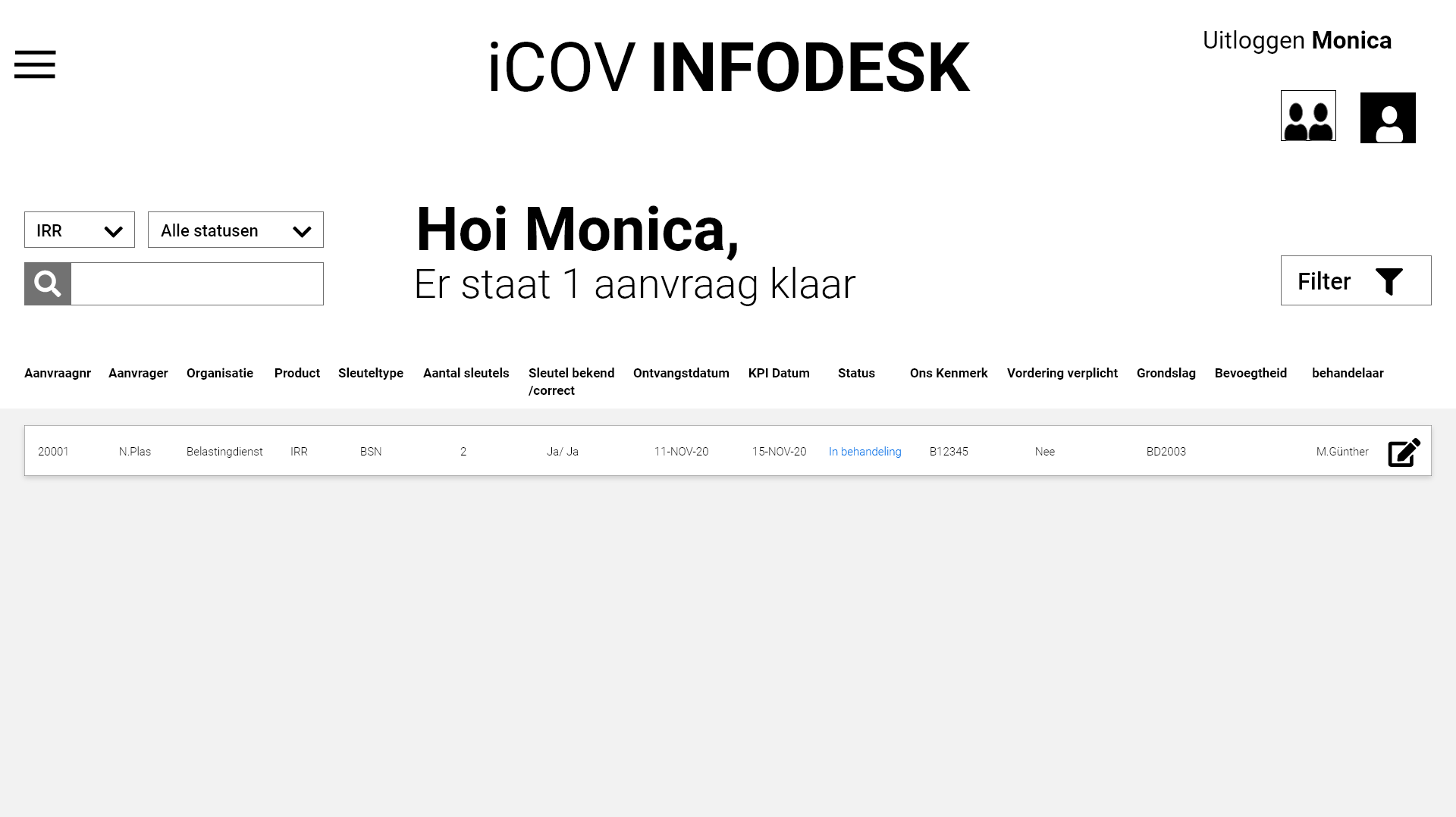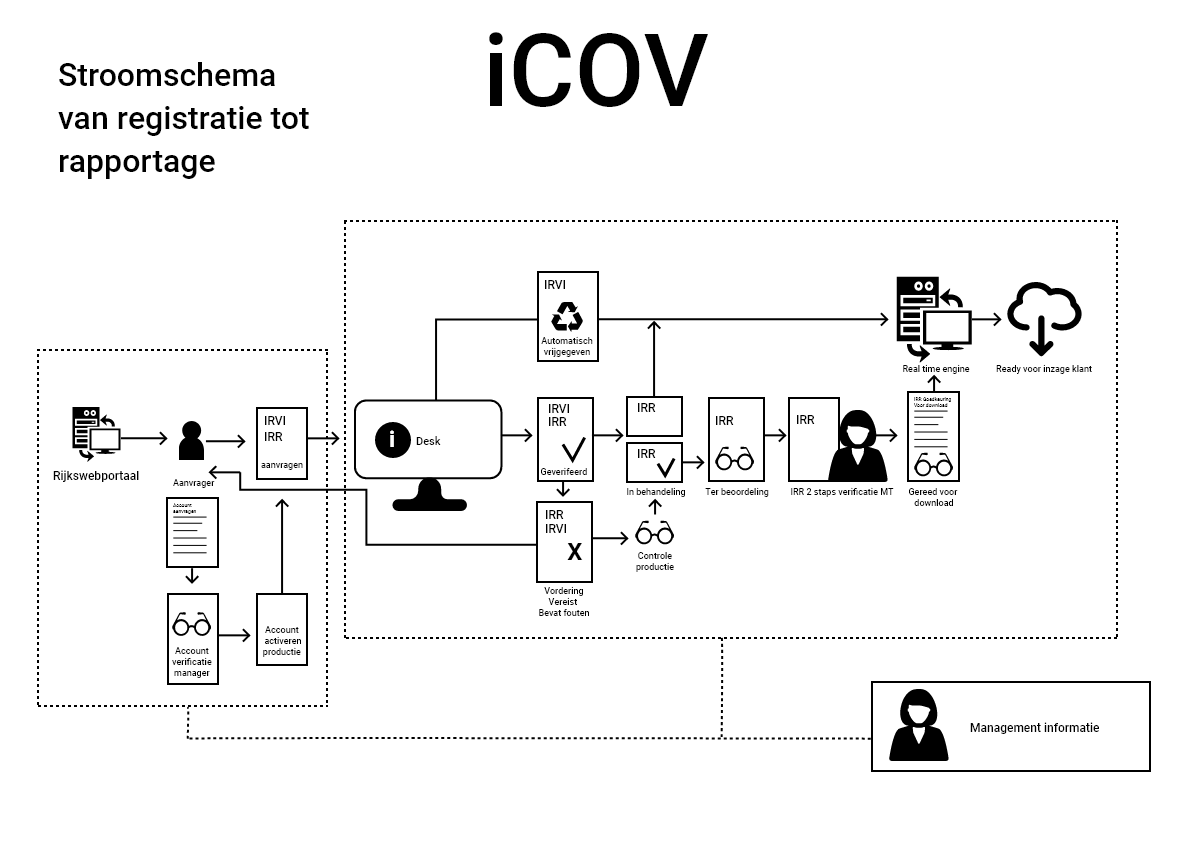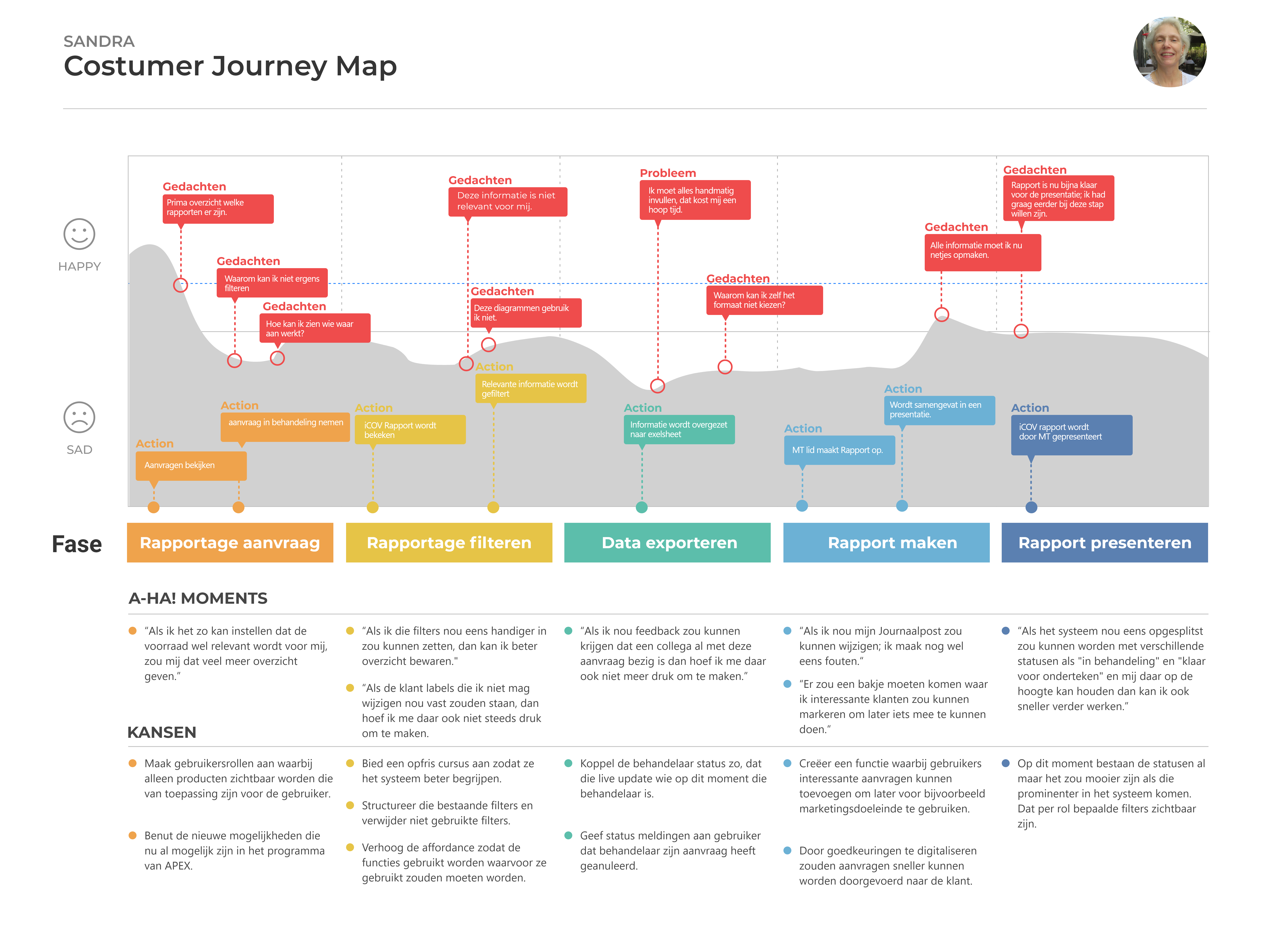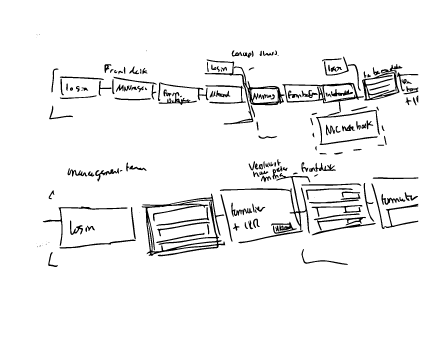Project name
Information app
Client
Rijksoverheid
duration
6 Months
ICOV stands for Infobox for Criminal and Unexplained Assets, a company that collects data for various government agencies such as the Public Prosecution Service, Tax Authority, and the Police.
Icov is a product of Rijksoverheid where iCOV collects data
collected from individuals who,
for example, have been suspected of fraud by the police.
Through iCOV's collaboration, data related to the concerned
individual can be quickly searched, aiding in their rapid
apprehension.
Since iCOV deals with sensitive information and demands
strict confidentiality from its employees, no
further detail about how the company operates will be
explained . Instead,
lets briefly explain the organizational structure.
The company's organizational structure comprises over 30
employees, each working from various government agencies,
each serving as a specialist in their respective fields
(such as police detectives, top tax officials, and FIOD
specialists). With this expertise, they aim to share
insights and information to apprehend tax evaders and major
criminals. Finally, the company includes a management
department with different team members who coordinate the
operations.